Describe approvals
One of the common uses of Power Automate flows is to process approvals of documents in which users must seek the approval of a superior before the task they are working on is completed. For example, a file might require approval before it can be posted to a SharePoint site, or an email might require approval before a user can send it out to customers.
In many cases, an approval works by having users post documents to a temporary place, such as a SharePoint list. The temporary post triggers a flow, which contains an Approvals action. This action generates an approval request email and sends it to a designated user, as shown in Figure 5-24. An approval tile also appears on the user’s Home page of the Power Automate portal. The user responds by approving or rejecting the document, and a Condition action takes appropriate action depending on the response.
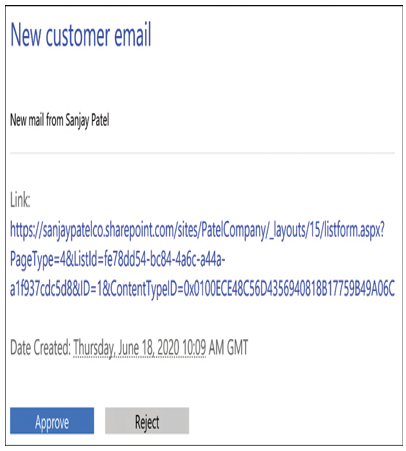
FIGURE 5-24 An approval email generated by an Approvals action
In the example flow shown in Figure 5-25, users wanting to send an email to the organization’s customers post the desired text in a SharePoint list called CustomerMail. This triggers the flow, which runs a Start an approval action, specifying the name of the person whose approval is sought and containing a link to the SharePoint item.
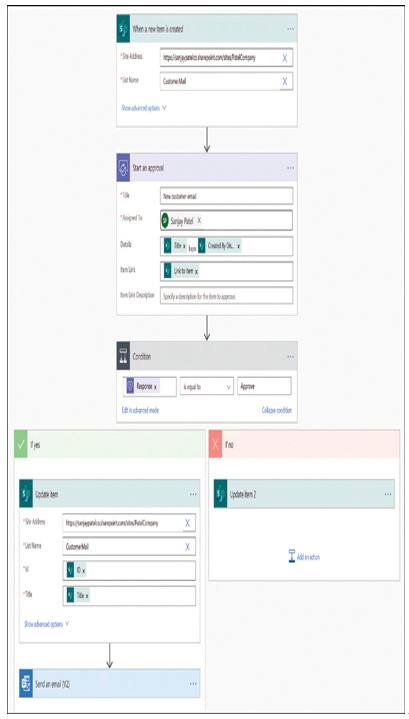
FIGURE 5-25 An example of an approval flow
When the approver’s response is returned to the flow, the Start an approval action passes it down to a Condition action, which tests for a value of Yes in the Response field. In the If yes branch of the condition are actions that update the SharePoint item to register its approval and generate the email message for the customers. In the If no branch, there is just an Update item action that registers the No response in the SharePoint item.
