Describe use cases for and available templates
Power Platform has hundreds of connectors that provide access to Microsoft and third-party applications and services, which Power Automate developers can use in innumerable combinations when creating flows. The Power Automate tool can support advanced development projects, but it is actually designed for beginning users that Microsoft often calls citizen developers. To simplify the process of getting started in creating Power Automate flows, the tool also includes dozens of templates, a small sampling of which are shown in Figure 5-7.
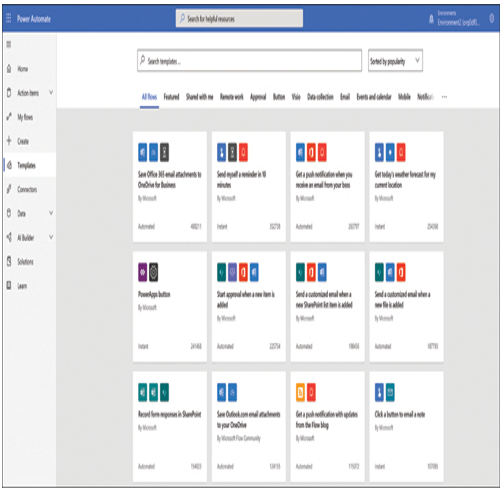
FIGURE 5-7 The Templates screen in the Power Automate portal
Templates are examples of flows using various combinations of connectors that are designed to perform common business tasks involving multiple applications and services. Each template appears as a tile, as shown in Figure 5-8, which contains a summary of the tasks the flow accomplishes, the template’s author, how the flow is triggered, and icons indicating the connectors the flow will use.
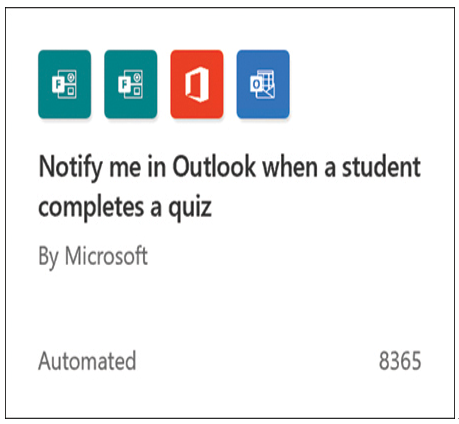
FIGURE 5-8 The Notify me in Outlook when a student completes a quiz template tile in the Power Automate portal
For example, users can easily configure Microsoft Outlook to generate a notification in Windows 10 whenever a new email arrives; doing so does not require any special programming or outside software. However, if a teacher wants to receive Outlook email notifications whenever students submit quiz responses in Microsoft Forms, this requires communication between Forms and Outlook that is not readily possible within the applications themselves.
As shown in the previous figure, Power Automate includes a template for a flow that makes these notifications possible. When a user selects the template tile, a detail screen appears that summarizes the tasks performed by the flow and lists the connectors it will use, as shown in Figure 5-9.
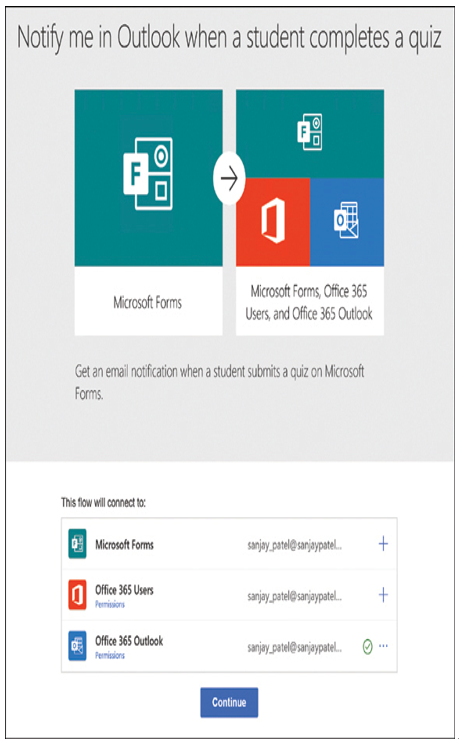
FIGURE 5-9 Detail screen for the Notify me in Outlook when a student completes a quiz flow template in the Power Automate portal
