Skill 5.1: Identify common Power Automate components
This skill covers how to:
■ Describe use cases for and available templates
■ Describe how Power Automate uses connectors
■ Describe loops and conditions including switch, do until, and apply to each
Power Automate is a tool that does not require any coding knowledge; it uses a graphical interface in the Power Automate portal to create sequences of events called flows that are themselves divided into elements known as triggers and actions. A trigger is an event that launches the flow, and actions are the tasks that the flow performs after it is launched.
Identify flow types
The Power Automate portal provides developers with dozens of flow templates, a few of which are shown on the My flows screen at the bottom of Figure 5-1. Flow templates are essentially combinations of various triggers and actions.
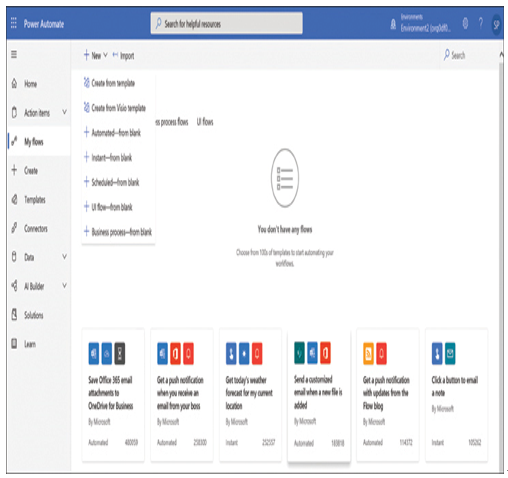
FIGURE 5-1 The My flows screen in the Power Automate portal
However, it is also possible to create a flow from scratch. When you click the +New button on the My flows screen, a drop-down list appears, as shown at the top left of the figure, and you can opt to create a flow from a template or choose one of the following flow types:
■ Automated (see Figure 5-2)—A flow that is triggered automatically when a specific event occurs, such as the arrival of an email or the posting of a file
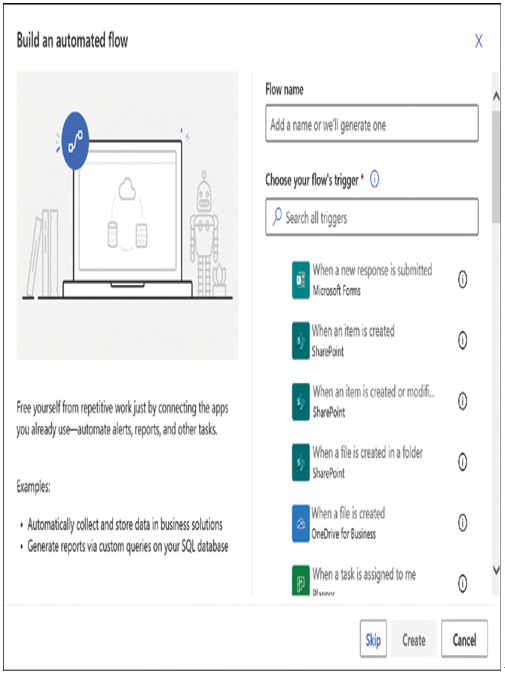
FIGURE 5-2 The Build an automated flow page in the Power Automate portal
■ Instant (see Figure 5-3)—A flow (also called a button flow) that is triggered manually by a user clicking or tapping a button or other control
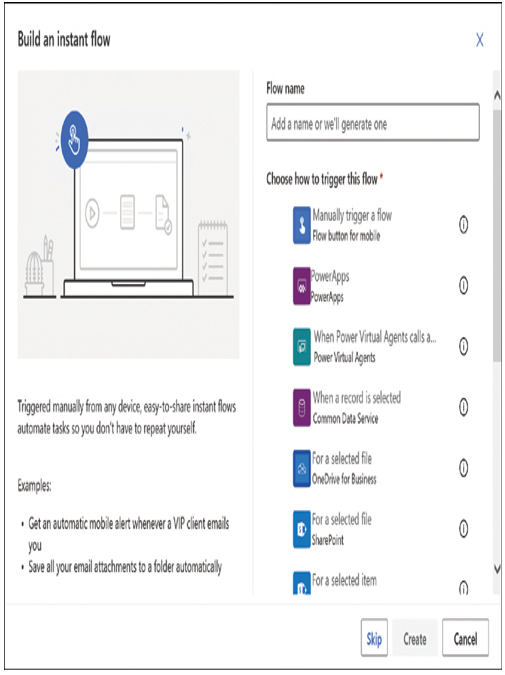
FIGURE 5-3 The Build an instant flow page in the Power Automate portal
■ Scheduled (see Figure 5-4)—A flow that is configured to launch at a specific date and time or by a recurring schedule
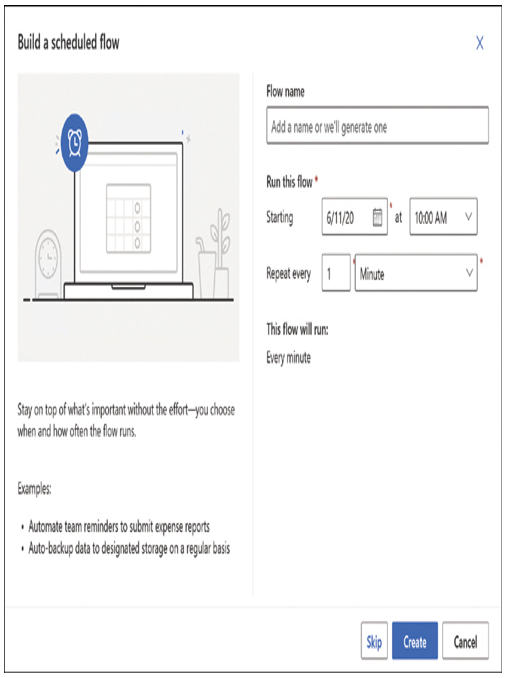
FIGURE 5-4 The Build a scheduled flow page in the Power Automate portal
■ UI flow (see Figure 5-5)—A flow that automates the playback of recorded tasks in legacy applications requiring mouse clicks and/or keyboard input
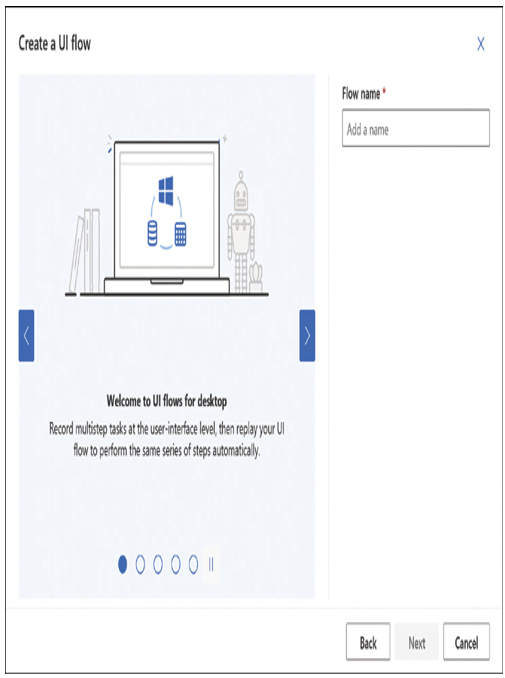
FIGURE 5-5 The Create a UI flow page in the Power Automate portal
■ Business process (see Figure 5-6)—A flow that leads users through the individual stages and steps of a process needed to complete a task
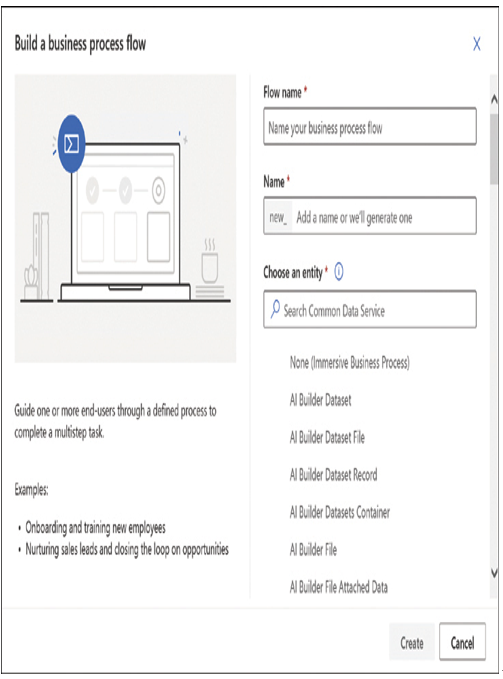
FIGURE 5-6 The Build a business process flow page in the Power Automate portal
