Starting with a data source
The second method for creating a canvas app is to start with a data source and work from there. The Start from data section on the Create page contains icons for four of the most commonly used data sources: SharePoint, Excel Online, SQL Server, and Common Data Service, as well as an Other data sources link, which opens the Create an app page shown in Figure 4-23.
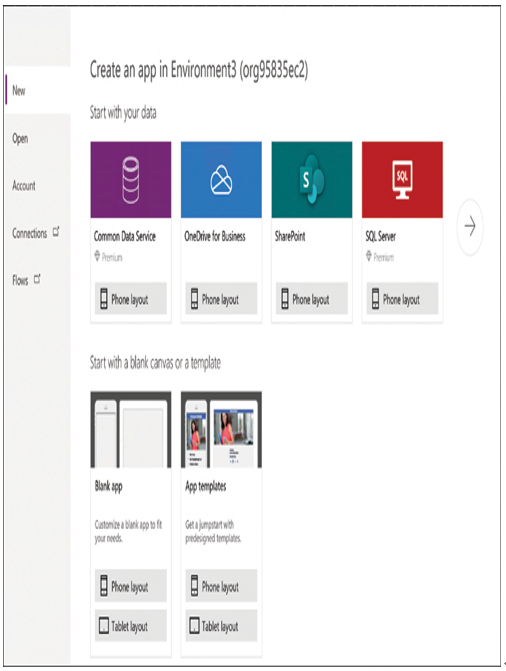
FIGURE 4-23 The Create an app page in the Power Apps portal
Selecting one of the tiles in the Start with your data section, such as the OneDrive for Business tile, opens a Connections page, as shown in Figure 4-24. In this example, the Connections page indicates that there is already an open connection to the developer’s OneDrive for Business account. If there was no existing connection, the developer would have to click the +New connection button, select the OneDrive for Business connector, and type the necessary credentials to gain access to the data source.
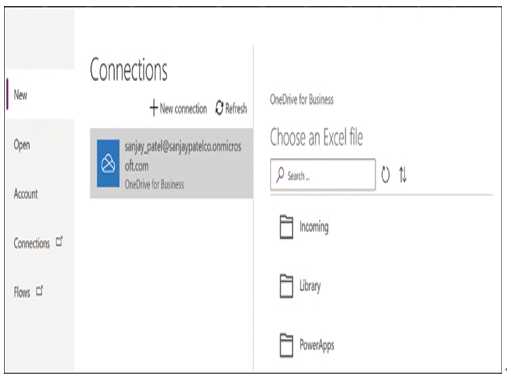
FIGURE 4-24 The Connections page for a new app in the Power Apps portal
With the connection established, the developer can browse OneDrive for Business and select a data file containing tabular information that Power Apps can use. In this example, the chosen file is an Excel workbook containing the spreadsheet partially shown in Figure 4-25. Because an Excel workbook can contain multiple spreadsheets, a Choose a table pane appears, listing all the spreadsheets in the file for the developer’s selection.
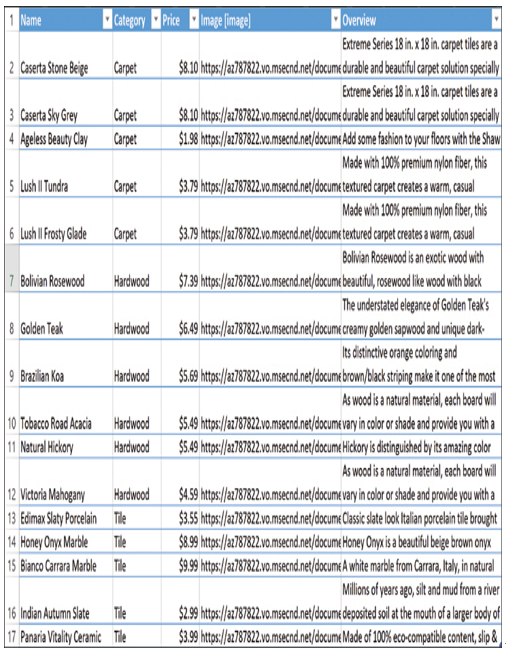
FIGURE 4-25 Sample spreadsheet used to create app
After the developer selects a data file, Power Apps analyzes its contents and creates a working app that utilizes the data in an appropriate manner. In this example, Power Apps uses the spreadsheet information about types of flooring to create a catalog app that consists of the following three screens, as shown in Figure 4-26:
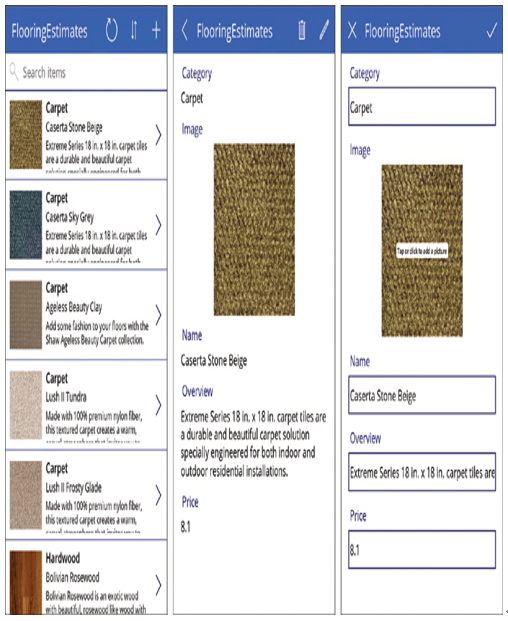
FIGURE 4-26 Three screens from the FlooringEstimates sample app
■ A Browse screen listing all the flooring products
■ A Detail screen for each product
■ An Edit screen in which users can modify the information for a particular product
The design of this working app is based on the data supplied in the file and is basically Power Apps’ guess of the developer’s intentions. The developer can still modify the app in any way. In fact, if the supplied design is completely inadequate for the developer’s needs, it might be easier to start over from scratch with a blank app and then connect to the data source.
